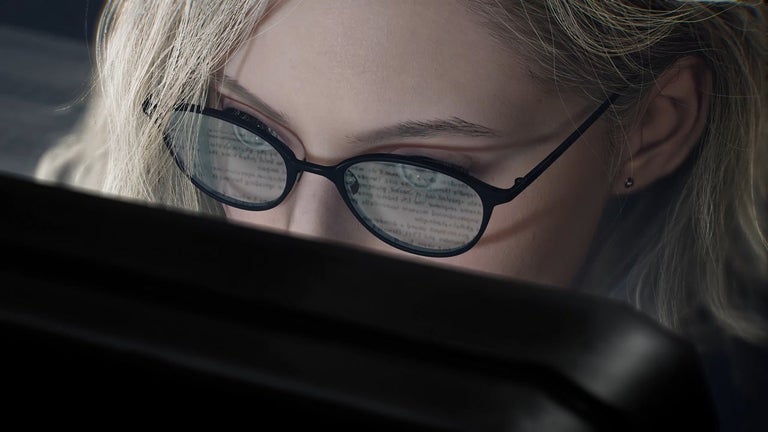Load URLs At Interval - Automatically Load URLs at a Given Interval
'Load URLs At Interval' is a Chrome extension that allows users to automatically load URLs from a list in the same tab at a given interval. This extension is particularly useful for tasks that require opening multiple websites sequentially, such as website testing, content validation, or monitoring.
The usage of 'Load URLs At Interval' is straightforward. Users simply need to provide a list of comma-separated URLs in the text box and specify the desired interval in seconds. After clicking on the "START" button, the extension will start loading the URLs one by one in the tab, with each URL being loaded after the specified interval.
To stop the loading process, users can simply click on the "STOP" button. This feature allows users to have full control over the loading process.
Overall, 'Load URLs At Interval' provides a convenient solution for automatically loading URLs from a list at a specified interval. Its simplicity and efficiency make it a valuable tool for various tasks that involve sequential website loading.